Tavex uses cookies to ensure website functionality and improve your user experience. Collecting data from cookies helps us provide the best experience for you, keeps your account secure and allows us to personalise advert content. You can find out more in our cookie policy.
Please select what cookies you allow us to use
Cookies are small files of letters and digits downloaded and saved on your computer or another device (for instance, a mobile phone, a tablet) and saved in your browser while you visit a website. They can be used to track the pages you visit on the website, save the information you enter or remember your preferences such as language settings as long as you’re browsing the website.
| Cookie name | Cookie description | Cookie duration |
|---|---|---|
| tavex_cookie_consent | Stores cookie consent options selected | 60 weeks |
| tavex_customer | Tavex customer ID | 30 days |
| wp-wpml_current_language | Stores selected language | 1 day |
| AWSALB | AWS ALB sticky session cookie | 6 days |
| AWSALBCORS | AWS ALB sticky session cookie | 6 days |
| NO_CACHE | Used to disable page caching | 1 day |
| PHPSESSID | Identifier for PHP session | Session |
| latest_news | Helps to keep notifications relevant by storing the latest news shown | 29 days |
| latest_news_flash | Helps to keep notifications relevant by storing the latest news shown | 29 days |
| tavex_recently_viewed_products | List of recently viewed products | 1 day |
| tavex_compare_amount | Number of items in product comparison view | 1 day |
| Cookie name | Cookie description | Cookie duration |
|---|---|---|
| chart-widget-tab-*-*-* | Remembers last chart options (i.e currency, time period, etc) | 29 days |
| archive_layout | Stores selected product layout on category pages | 1 day |
| Cookie name | Cookie description | Cookie duration |
|---|---|---|
| cartstack.com-* | Used for tracking abandoned shopping carts | 1 year |
| _omappvp | Used by OptinMonster for determining new vs. returning visitors. Expires in 11 years | 11 years |
| _omappvs | Used by OptinMonster for determining when a new visitor becomes a returning visitor | Session |
| om* | Used by OptinMonster to track interactions with campaigns | Persistent |
| Cookie name | Cookie description | Cookie duration |
|---|---|---|
| _ga | Used to distinguish users | 2 years |
| _gid | Used to distinguish users | 24 hours |
| _ga_* | Used to persist session state | 2 years |
| _gac_* | Contains campaign related information | 90 days |
| _gat_gtag_* | Used to throttle request rate | 1 minute |
| _fbc | Facebook advertisement cookie | 2 years |
| _fbp | Facebook cookie for distinguishing unique users | 2 years |
Manage Investments Easily with The New Tavex ID Account

Tavex ID has been helping investors track their gold, silver and platinum investments for years. Now, however, we are introducing new and improved functionalities that will make managing your precious metals even easier and more efficient.
In this article, you will discover how to take advantage of all the advantages of the updated platform and how to turn Tavex ID into an indispensable assistant for your investments.
Why use Tavex ID?
Tavex ID is a free service that gives you full control over your investment decisions even before you make a purchase. The platform is designed to facilitate market analysis and help you make informed decisions. With Tavex ID, you can create dynamic charts with multiple options, thanks to which you will quickly and easily track the price trends of precious metals.
You also have the opportunity to set price alerts to be notified when the value reaches or falls to your desired level. This gives you peace of mind and confidence at every step of your investment strategy.
Here are 5 reasons why you should use Tavex ID:
• All information about your purchases is in one place
• You see the development of your investments in real time
• You reorder with a few clicks
• You add new products to your portfolio
• You use a wide range of market tools
Create an Account
To create your user profile, click on “Login” in the upper right corner of our website and then select “Register”. Enter the details in the designated fields and finally confirm the creation of your account.
Monitor the Development of Your Portfolio
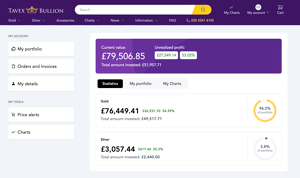
The home page of your Tavex ID account. From here you can easily access your portfolio, your price alerts and price robots, as well as your selected charts.
With Tavex ID, you can easily manage your investments. Once your account is created, all your purchases and sales made through Tavex are automatically recorded. This way, you can track your profits over time and make informed decisions about your next steps in the long term and short term.

In “My Portfolio” you can find all the investments that you have registered in your Tavex ID account. Here you can see the total profit, as well as what the profit of each investment is.
Add Custom Products to Your Portfolio
If you already own gold, silver or platinum that you did not purchase from Tavex, you can easily add it to your portfolio. Simply click on “Manually add product”. If the product you wish to add is part of the Tavex range, search for it and enter the price and date you purchased it.
If the item is not available in our range, select “add custom” and specify its sample, weight and purchase price.
Price Notifications
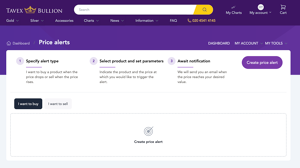
In Tavex ID, you can create price alerts for products that you want to buy or sell at a specific price. To do this, click the “Create Price Alert” button and select the specific product you want to receive an alert for. Then enter the price at which you want to buy or sell the product.
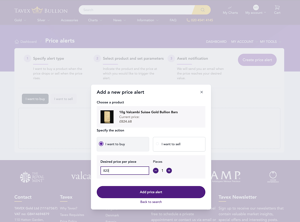
When you add price alerts, you select the product you want to be alerted about. In this example, we selected a 20 gram Valcambi Suisse gold bar and set the alert to trigger when and if the price reaches 2,250 leva.
Once you set up your price alert, you can simply wait for it to go live. Once it does, you’ll receive an email letting you know that the product has reached your desired price.
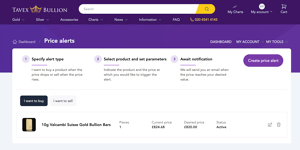
When your price alert is set up, it will appear on the corresponding page. All active price alerts are visible in the “Price Alerts” section, where you can quickly view, edit, or deactivate them as needed.
Creating Graphs
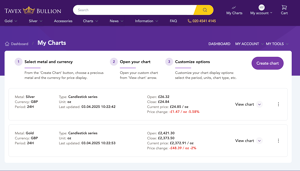
Tavex ID offers a rich set of tools to create custom charts tailored to your needs. You can add a variety of indicators that will help you read market trends and make informed decisions about buying or selling your precious metals.
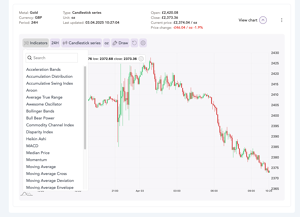
When you click the “View Chart” button, you get the opportunity to view and customize your chart. In the “Indicators” tab, you have access to a variety of features and parameters that give you a more complete picture of the price development. In this example, we have added the “Acceleration” indicator to show how it works in a real environment.
You can create charts for gold, silver, platinum, and palladium, with no limit on their number.
Order Status and Payment Documents
The “Orders” button takes you to a page where you can easily and conveniently view the status and details of all your orders. In addition, here you have an extremely useful feature – the ability to quickly download an invoice for your purchase or a document certifying the sale of precious metals that you made to Tavex.
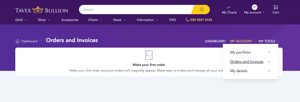
In the “Orders” section, you can easily and quickly view your orders, as well as download payment documents with just a few clicks.

















